Hey Friends, Today I am going to Share Some Methods to Recover Your Deleted Photos from your Android device.
Also, Checkout the Soda PDF, the powerful software full of editing tools for modifying PDF files your way for Free.
There are a few ways you can try to recover deleted photos. So Let’s Get Started.
How to recover deleted photos on android?
There are lots of Apps & Tools are Available which can be used to recover deleted photos.
I have mentioned 3 methods/tricks below to easily recover your Deleted Photos or Files.

Using data recovery software on PC (Trick 1)
This is the best way to recover deleted pictures from Android Device. You can also recover videos, documents, files & more.
There is many Data Recovery Software Available in the market like: –
EaseUs MobiSaver Data Recovery
NOTE- It requires root access to work! So Skip this Method if your phone is not rooted.
Steps to recover photos using EaseUS MobiSaver Data Recovery?
All data recovery software work in a same way: –
1- Download & Install EaseUs MobiSaver Data Recovery App
2- Go to Settings > Developer option > Enable Android debugging/USB debugging.
NOTE- If you won’t find a developer option. Then First Go to about phone section, Then tap 4-5 times on build number. Then It will be shown developer option in Settings.
3- Connect your phone to PC using the USB cable
4- Open EaseUs MobiSaver data recovery App
5- Click on Start button once your phone is detected
6- Now a pop-up will appear on your phone asking for root access grant it.
Now it will start scanning the storage of your phone. Wait for a few minutes.
After a few minutes, it will show you lots of recoverable data.
Do select the Photos, Videos, Files which you want to recover from your Android phone & click on recover option.
Done! you have successfully recovered deleted photos or files.
Recover deleted photos using Android apps (Trick 2)
You Can Use Android Apps to Recover Your Deleted Photos. It is the Easiest Way to Recover Photos.
You don’t need to root your android device. You can easily get these apps from play store for Free. But Rooted phones have more probabilities than non-rooted.
Steps to use Diskdigger app to recover lost pictures?
1- Install DiskDigger Photo Recovery App
2- Select basic scan(non root) or deep scan(root)
Now it will start scanning internal storage. Wait for few seconds.
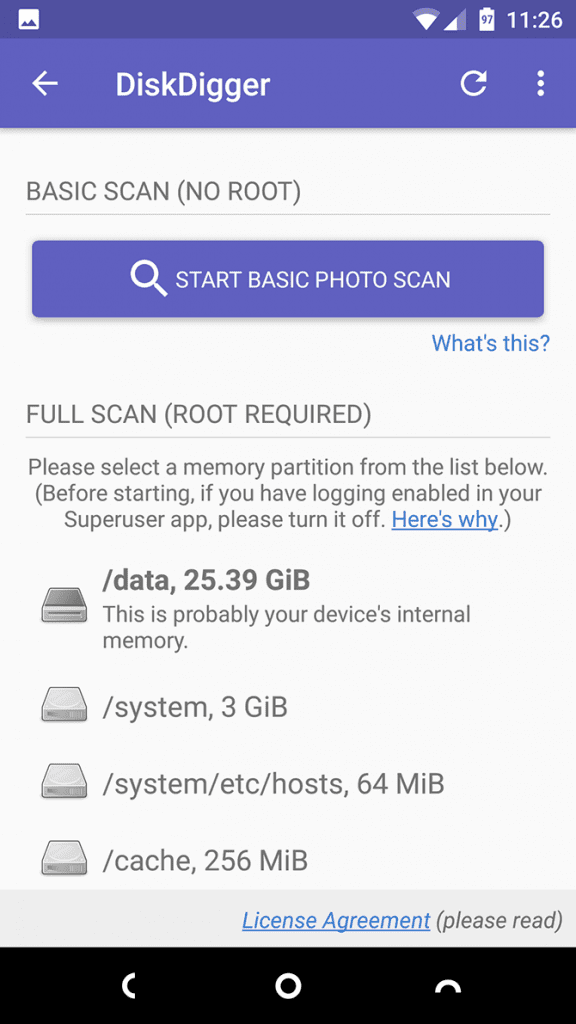
3- Select deleted photos you want to recover.
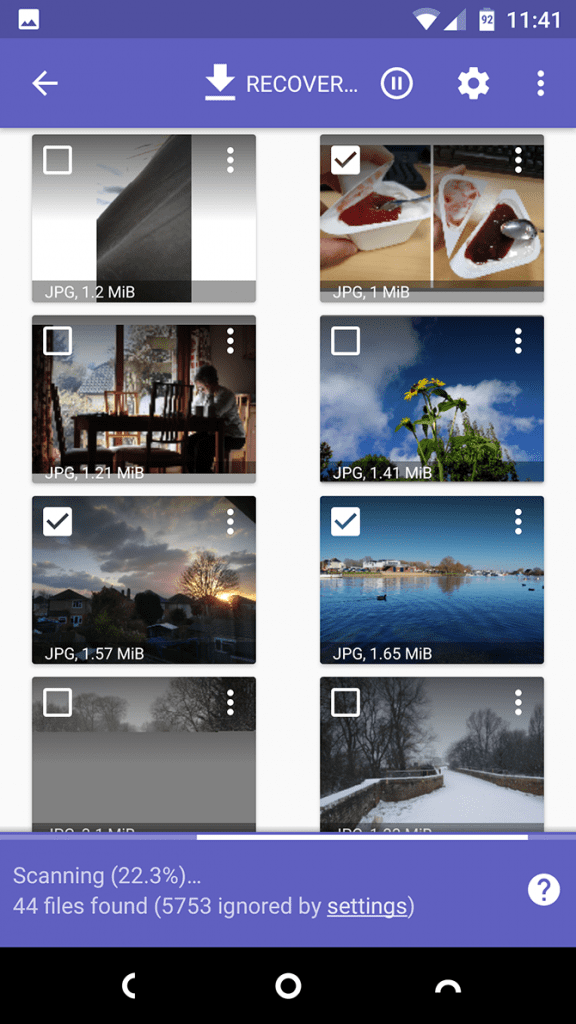
4- Click three dots on selected pictures & choose to save these files.
DONE! Your Photos will be Saved in your Device.
You can also use other apps like
Dumpster Image & Video Recovery
Recover deleted images using Google Photos (Trick 3)
Every Android phone has Google sync option. If your phone has enabled sync photos option before deleting photos, then you will get all the photos in Google Photos App.
Steps to recover deleted photos using Google photos?
1- Install Google Photos App
2- Open the App & Check if your pictures are available or not.
3- Go to the Menu > Trash & restore them.
It will take some time to Load Photos & Videos on your device.
Tips To Protect Your Photos
- Go to Google Photos App & Enable Sync & Backup Option.
- Upload your photos to Google Drive.
- Copy your photos to your PC/Laptop.
- Backup your photos using a few backup tools.
Comment Below if you have faced any difficulties in recovering your photos or data. We Will Help You Instantly.





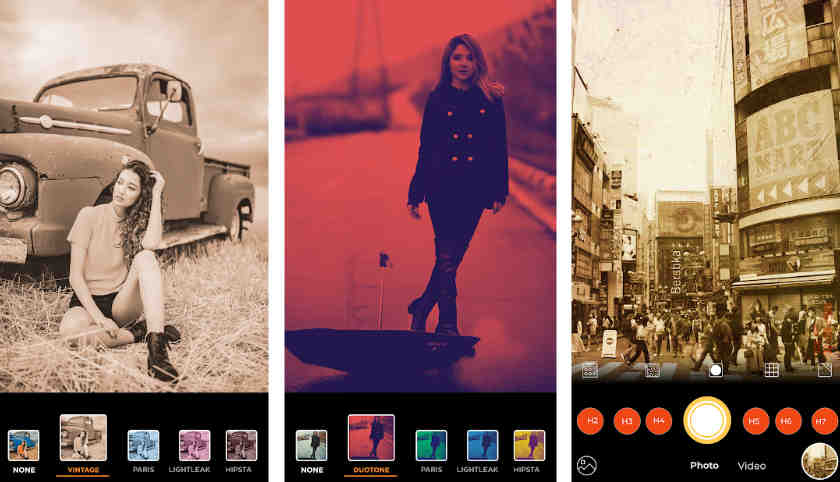
Leave a Reply